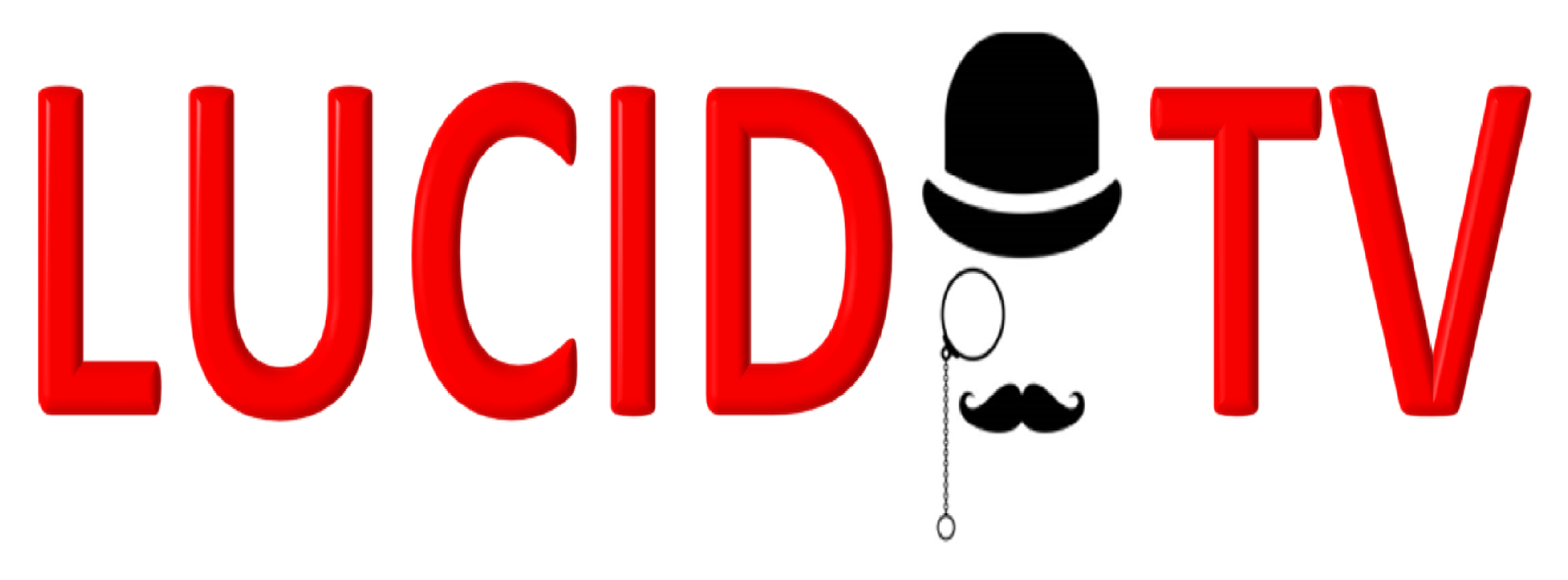Select any channel and hit the center circle of the firestick and you will see options pop up at the bottom of the screen. Hit the bottom of the firestick circle to move down and select ASPECT RATIO. Here you will be able to find the one that fits your screen size.